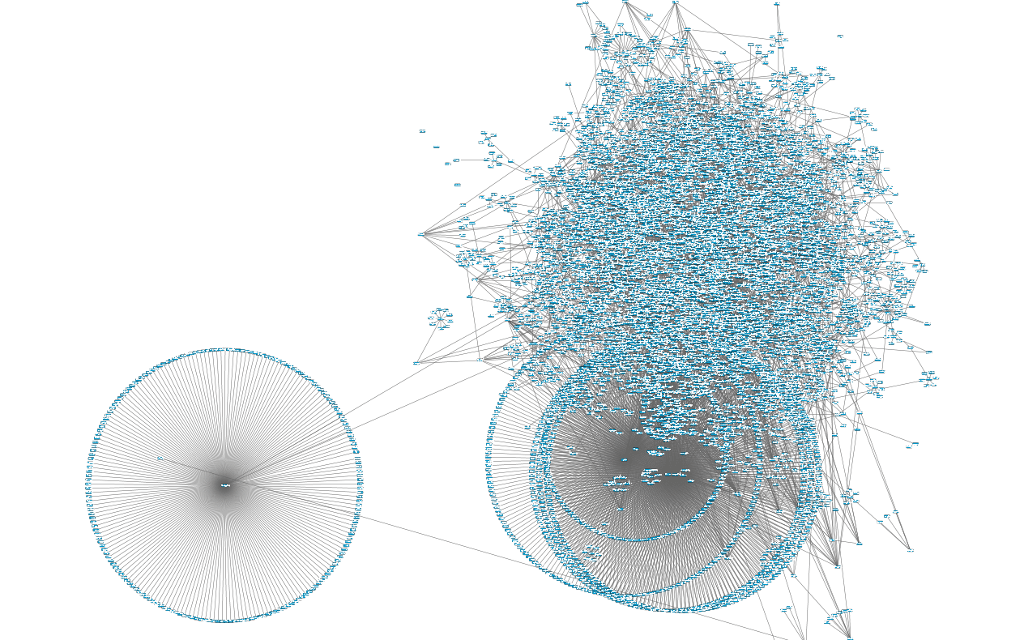Are My Twitter Followers Bots?
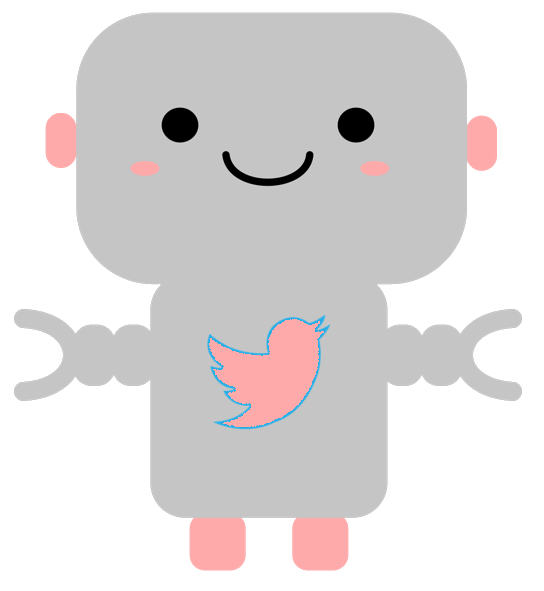
I have recently completed a small research project in which I need to check how many followers of a particular Twitter account are actual human and how many are bots. Bots are not always bad, some bots were built to be interesting and helpful. Nevertheless, there are also bots that spam you or simply do not interact with you in any healthy way. The following scripts get all the followers from a Twitter account and pass the relevant information to an online bot detector called Botometer (formerly BotOrNot) (click
here for more information). It checks the activity of a Twitter account and gives it a score based on how likely the account is to be a bot. Higher scores are more bot-like. About 30% of the followers of the two accounts I have tested are bots or have some bot-like behaviours. Want to find about your account? Ok, here we go.
Step 1: Get all the followers for your account
The following script does the trick. It utilizes the Twitter API(tweepy) and MongoDB (which needs to be set up separately). The script can also deal with Twitter API rate limit. Note that you will need Twitter API credentials.
import tweepy
import time
import pymongo
#insert your Twitter keys here
consumer_key = ''
consumer_secret = ''
access_token = ''
access_token_secret = ''
auth = tweepy.auth.OAuthHandler(consumer_key, consumer_secret)
auth.set_access_token(access_token, access_token_secret)
api = tweepy.API(auth)
# configuring database
client = pymongo.MongoClient()
db = client.twitter_crawler
suspect_coll = db.suspects
if(api.verify_credentials):
print 'We sucessfully logged in'
user = tweepy.Cursor(api.followers, screen_name="ACCOUNT_NAME").items()
while True:
try:
u = next(user)
print "Registering user " + u.screen_name
user_info = {}
user_info["user_id"] = u.id
user_info["screen_name"] = u.screen_name
suspect_coll.update({'screen_name': u.screen_name}, user_info, upsert=True)
except tweepy.error.TweepError as e:
if 'Failed to send request:' in e.reason:
print "Time out error caught."
time.sleep(180)
continue
if __name__ == '__main__':
main()
Step 2: Analyse Twitter followers using BotOrNot
Now you have all the follower information (IDs and screennames) stored in MongoDB. The next step is to get relevant information and pass it to the bot detector. Fortunately, BotOrNot also has a
Python API. Note that the logging class is not needed if you do not wish to run the code in IDE. You will also need Twitter API credentials.
import os, time
import pymongo, termcolor
import tweepy, botornot, requests
class Logging:
flag = True
@staticmethod
def error(msg):
if Logging.flag == True:
print "".join( [ termcolor.colored("ERROR", "red"), ": ",
termcolor.colored(msg, "white") ] )
@staticmethod
def warn(msg):
if Logging.flag == True:
print "".join( [ termcolor.colored("WARN", "yellow"), ": ",
termcolor.colored(msg, "white") ] )
@staticmethod
def info(msg):
# attrs=['reverse', 'blink']
if Logging.flag == True:
print "".join( [ termcolor.colored("INFO", "magenta"), ": ",
termcolor.colored(msg, "white") ] )
@staticmethod
def debug(msg):
if Logging.flag == True:
print "".join( [ termcolor.colored("DEBUG", "magenta"), ": ",
termcolor.colored(msg, "white") ] )
@staticmethod
def success(msg):
if Logging.flag == True:
print "".join( [ termcolor.colored("SUCCES", "green"), ": ",
termcolor.colored(msg, "white") ] )
def read_account_from_config_file(config_file="credentials.ini"):
# NOTE: The ConfigParser module has been renamed to configparser in Python 3.
# The 2to3 tool will automatically adapt imports when converting your sources to Python 3.
# https://docs.python.org/2/library/configparser.html
from ConfigParser import ConfigParser
cf = ConfigParser()
if os.path.exists(config_file) and os.path.isfile(config_file):
Logging.info(u"loading Twitter API credentials from %s..." % config_file)
cf.read(config_file)
CONSUMER_KEY = cf.get("consumer", "CONSUMER_KEY")
CONSUMER_SECRET = cf.get("consumer", "CONSUMER_SECRET")
OAUTH_TOKEN = cf.get("oauth", "OAUTH_TOKEN")
OAUTH_TOKEN_SECRET = cf.get("oauth", "OAUTH_TOKEN_SECRET")
if CONSUMER_KEY == "" or CONSUMER_SECRET == "" \
or OAUTH_TOKEN == "" or OAUTH_TOKEN_SECRET == "":
Logging.warn(u"missing critical information!")
return {'consumer_key': None, 'consumer_secret': None,
'access_token': None, 'access_token_secret': None}
else:
return {'consumer_key': CONSUMER_KEY, 'consumer_secret': CONSUMER_SECRET,
'access_token': OAUTH_TOKEN, 'access_token_secret': OAUTH_TOKEN_SECRET}
else:
Logging.error(u"failed to load the ")
return {'consumer_key': None, 'consumer_secret': None,
'access_token': None, 'access_token_secret': None}
def get_element_from_coll(collection, element_name):
cursor = collection.find()
element_list = []
for document in cursor:
element_list.append(document[element_name])
return element_list
def is_user_in_db(coll, screen_name):
return coll.find_one({'screen_name': screen_name}) is not None
#return True
def main():
# configuring database
client = pymongo.MongoClient()
db = client.twitter_crawler
suspect_coll = db.suspects
result_coll = db.bot_results
# configuring bot checker
twitter_app_auth = read_account_from_config_file()
bon = botornot.BotOrNot(**twitter_app_auth)
#suspect_screen_names = ["marley_cruzz"]
suspect_screen_names = get_element_from_coll(suspect_coll, "screen_name")
print 'Start processing'
for suspect_screen_name in suspect_screen_names:
if is_user_in_db(result_coll, suspect_screen_name) is not True:
print 'Processing user : {}'.format(suspect_screen_name)
user_info = {}
user_info["screen_name"] = suspect_screen_name
at_screen_name = "@" + suspect_screen_name
while True:
try:
result = bon.check_account(at_screen_name)
try:
user_info["user_id"] = result["meta"]["user_id"]
user_info["bot_score"] = result["score"]
user_info["content_classification"] = result["categories"]["content_classification"]
user_info["content_classification"] = result["categories"]["content_classification"]
user_info["friend_classification"] = result["categories"]["friend_classification"]
user_info["network_classification"] = result["categories"]["network_classification"]
user_info["sentiment_classification"] = result["categories"]["sentiment_classification"]
user_info["temporal_classification"] = result["categories"]["temporal_classification"]
user_info["user_classification"] = result["categories"]["user_classification"]
user_info["check_status"] = "success"
try:
result_coll.update({'screen_name': user_info['screen_name']}, user_info, True)
except (KeyboardInterrupt, SystemExit):
raise
except:
Logging.error(u"Failed to add %s check results to database!" % suspect_screen_name)
raise
except (KeyboardInterrupt, SystemExit):
raise
except:
Logging.warn(u"Bot check for %s was failed!" % suspect_screen_name)
pass
except tweepy.RateLimitError:
# hit rate limit, sleep for 15 minutes
Logging.info(u"Rate limited. Sleeping for 15 minutes")
time.sleep(15 * 60 + 15)
continue
except tweepy.TweepError as e:
Logging.warn(u"Unable to access %s account info (possibly deleted)"
u", moving on!" % suspect_screen_name)
print "Details:", e
#user_info["check_status"] = "deleted"
#result_coll.update({'screen_name': user_info['screen_name']}, user_info, True)
break
except requests.HTTPError:
Logging.warn(u"BotOrNot site HTTP error!")
user_info["check_status"] = "not enough info"
result_coll.update({'screen_name': user_info['screen_name']}, user_info, True)
break
break
else:
print "User %s has already been processed, continue to next in the list." % suspect_screen_name
if __name__ == '__main__':
main()
Some Twitter bots also have a unique signature in their networks. For example, networks of bots tend to have a less ‘organic’ structure and feel more artificial. Below is a Twitter followers network graph containing a large number of bots made by Terence Eden. Check this post for some interesting analysis of this pattern.